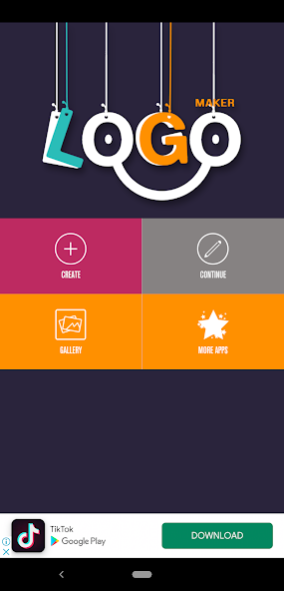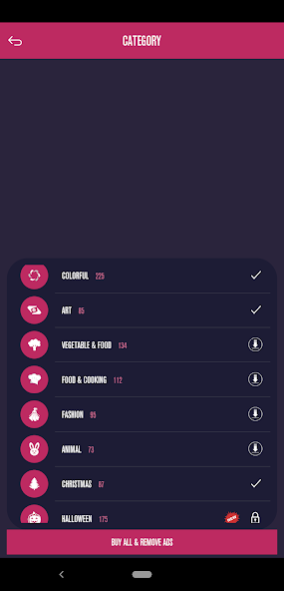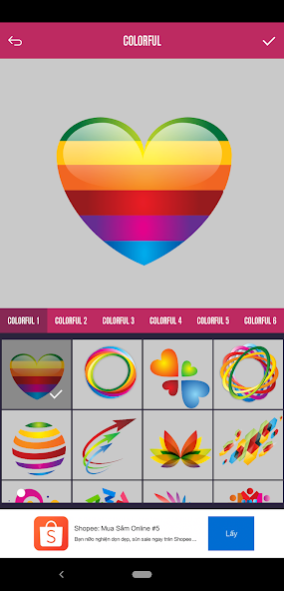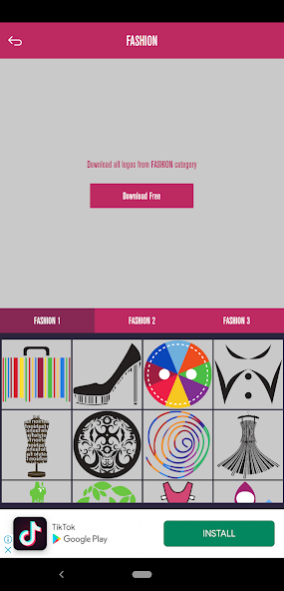Logo Generator & Logo Maker 2.8.4
Free Version
Publisher Description
Logo Generator is a professional logo design studio that lets you create powerful branding for your business in a matter of Minutes. It provides everything you need to get started. It only takes a moments to create your own logo in a couple of easy steps.
Logo Generator is designed with ease of use in mind and hence can be used by both professional designers and people without prior design experience to create custom, creative and beautiful looking logos in a matter of minutes.
Logo Generator has a great collection of in-built tools that let's you create professional looking logos.
- Almost 2000 fully editable & custom logo templates categorized by Industry
- Professional tools for recoloring & editing.
- More than 100 fonts and they are supported by typographic engine. This is an advanced text editing tools that let's you create beautiful typography for the logo
- Professional layer management functions that let's you work on logos at ease.
- Easy to export for digital.
Whatever branding you want to create - may it be a logo, sticker or label, Logo Generator would allow you to create one at ease.
About Logo Generator & Logo Maker
Logo Generator & Logo Maker is a free app for Android published in the Screen Capture list of apps, part of Graphic Apps.
The company that develops Logo Generator & Logo Maker is LIGHT CREATIVE LAB. The latest version released by its developer is 2.8.4. This app was rated by 1 users of our site and has an average rating of 4.0.
To install Logo Generator & Logo Maker on your Android device, just click the green Continue To App button above to start the installation process. The app is listed on our website since 2021-03-31 and was downloaded 144 times. We have already checked if the download link is safe, however for your own protection we recommend that you scan the downloaded app with your antivirus. Your antivirus may detect the Logo Generator & Logo Maker as malware as malware if the download link to creator.logo.maker.scopic is broken.
How to install Logo Generator & Logo Maker on your Android device:
- Click on the Continue To App button on our website. This will redirect you to Google Play.
- Once the Logo Generator & Logo Maker is shown in the Google Play listing of your Android device, you can start its download and installation. Tap on the Install button located below the search bar and to the right of the app icon.
- A pop-up window with the permissions required by Logo Generator & Logo Maker will be shown. Click on Accept to continue the process.
- Logo Generator & Logo Maker will be downloaded onto your device, displaying a progress. Once the download completes, the installation will start and you'll get a notification after the installation is finished.